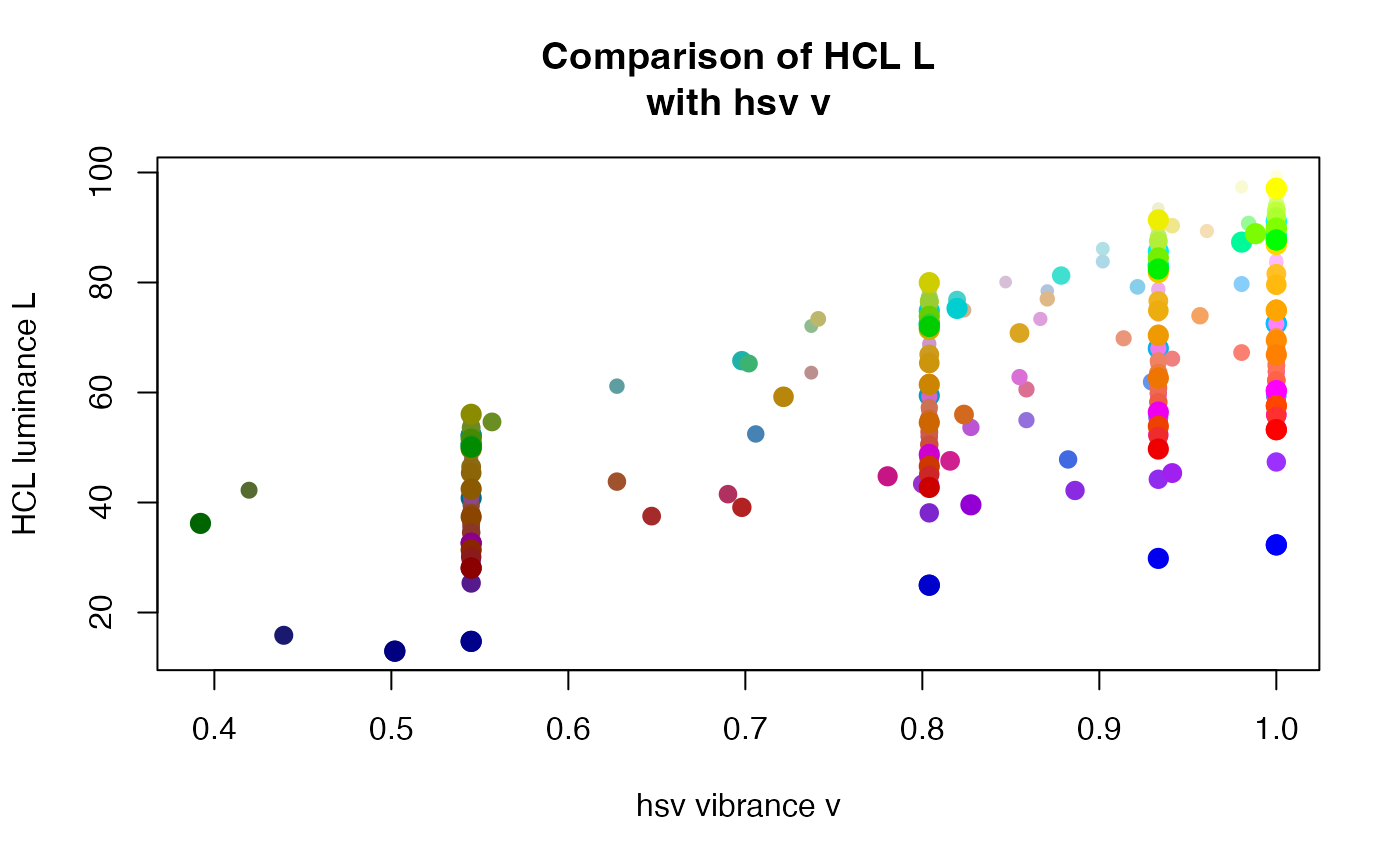Subset a vector of colors using one or more color attributes
Source:R/colorjam-subset.R
subset_colors.RdSubset a vector of colors using one or more color attributes
Usage
subset_colors(
x,
...,
alpha = TRUE,
byCols = NULL,
return_type = c("colors", "df")
)Arguments
- x
charactervector of R colors- ...
any valid criteria to subset the color
data.frame.- alpha
logicalindicating whether to retainalphatransparency in intermediate operations. Whenalpha=FALSEthen all color transparency is ignored, and colors will be returned with no transparency.- byCols
charactervector of colnames to sort after the subset operation.- return_type
characterstring to define the return object, wherereturn_type="colors"returns acharactervector of colors, andreturn_type="df"returns adata.framewith the additional subset colnames included for review.
Value
character vector of colors that meet the filter criteria.
When return_type="df" the returned object is a data.frame with
the subset columns included for review.
Details
The input colors in x are converted internally to a data.frame
with colnames added by relevant helper functions.
"num"contains the integer index of the input vectorx."hex"containscharactervalues with hexadecimal colors including alpha. If the inputxis"red"then the hex value will be converted to"#FF0000FF".
Added by jamba::col2hcl()
"H"contains color hue as values from0to360."C"contains color chroma (aka saturation) ranging from0up to200, where typical "full saturation" is represented as values above 100."L"contains color luminance (brightness/lightness) ranging from0to100."alpha"the alpha transparency, ranging from0(fully transparent) to1(fully opaque, not transparent).
Added by grDevices::col2rgb()
"red"contains the red color channel, values range from0to255."green"contains the green color channel, values range from0to255."blue"contains the blue color channel, values range from0to255.
Added by jamba::col2hsv()
"h"contains color hue as values from0to1. Note these values may not map directly to color hue obtained fromjamba::col2hcl()."s"contains color saturation with values from0to1."v"contains color vibrance (brightness/lightness) with values from0to1.
See also
Other colorjam sort:
colors_to_df(),
sort_colors()
Other colorjam core:
blend_colors(),
closestRcolor(),
color_complement(),
colors_to_df(),
group2colors(),
rainbowJam(),
sort_colors()
Examples
# subset for blue colors
jamba::showColors(subset_colors(colors(), H > 200 & H < 265 & C > 80))
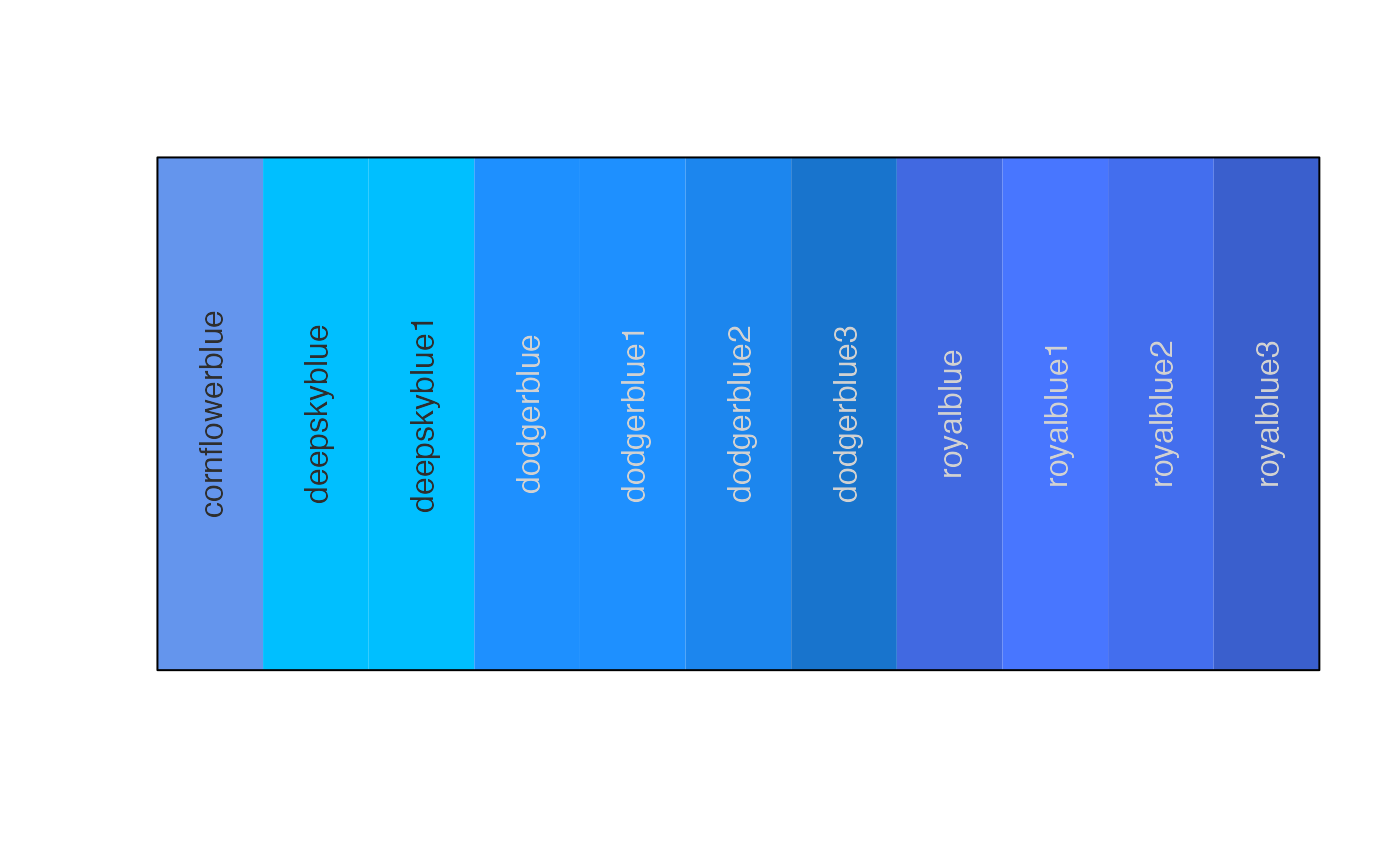 # subset for saturated colors
jamba::showColors(subset_colors(colors(), C > 120))
# subset for saturated colors
jamba::showColors(subset_colors(colors(), C > 120))
 # subset for saturated colors then sort by hue
jamba::showColors(subset_colors(colors(), C > 120, byCols=c("H", "-C", "-L")))
# subset for saturated colors then sort by hue
jamba::showColors(subset_colors(colors(), C > 120, byCols=c("H", "-C", "-L")))
 # review the data.frame itself
subset_colors(colors(), C > 135, return_type="df")
#> num hex H C L alpha red green blue h
#> 33 33 #FF4040FF 12.17452 150.2994 57.37031 1 255 64 64 0.00000000
#> 34 34 #EE3B3BFF 12.17452 140.5719 53.62872 1 238 59 59 0.00000000
#> 134 134 #FF3030FF 12.17447 161.4385 55.67937 1 255 48 48 0.00000000
#> 135 135 #EE2C2CFF 12.17447 150.9137 52.02483 1 238 44 44 0.00000000
#> 254 254 #00FF00FF 127.71838 135.7769 87.73472 1 0 255 0 0.33333333
#> 255 255 #00FF00FF 127.71838 135.7769 87.73472 1 0 255 0 0.33333333
#> 450 450 #FF00FFFF 307.72706 137.4072 60.32421 1 255 0 255 0.83333333
#> 451 451 #FF00FFFF 307.72706 137.4072 60.32421 1 255 0 255 0.83333333
#> 503 503 #FF4500FF 16.75957 157.7524 57.58173 1 255 69 0 0.04509804
#> 504 504 #FF4500FF 16.75957 157.7524 57.58173 1 255 69 0 0.04509804
#> 505 505 #EE4000FF 16.79571 147.3647 53.86741 1 238 64 0 0.04481793
#> 552 552 #FF0000FF 12.17440 179.0490 53.24079 1 255 0 0 0.00000000
#> 553 553 #FF0000FF 12.17440 179.0490 53.24079 1 255 0 0 0.00000000
#> 554 554 #EE0000FF 12.17440 167.2010 49.71777 1 238 0 0 0.00000000
#> 555 555 #CD0000FF 12.17440 143.7297 42.73850 1 205 0 0 0.00000000
#> s v hsl_h hsl_s hsl_l luv_l luv_u
#> 33 0.7490196 1.0000000 0.00000 100.00000 62.54902 57.37031 146.91918
#> 34 0.7521008 0.9333333 0.00000 84.03756 58.23529 53.62872 137.41038
#> 134 0.8117647 1.0000000 0.00000 100.00000 59.41176 55.67937 157.80776
#> 135 0.8151261 0.9333333 0.00000 85.08772 55.29412 52.02483 147.51964
#> 254 1.0000000 1.0000000 120.00000 100.00000 50.00000 87.73472 -83.06573
#> 255 1.0000000 1.0000000 120.00000 100.00000 50.00000 87.73472 -83.06573
#> 450 1.0000000 1.0000000 300.00000 100.00000 50.00000 60.32421 84.07953
#> 451 1.0000000 1.0000000 300.00000 100.00000 50.00000 60.32421 84.07953
#> 503 1.0000000 1.0000000 16.23529 100.00000 50.00000 57.58173 151.05154
#> 504 1.0000000 1.0000000 16.23529 100.00000 50.00000 57.58173 151.05154
#> 505 1.0000000 0.9333333 16.13445 100.00000 46.66667 53.86741 141.07832
#> 552 1.0000000 1.0000000 0.00000 100.00000 50.00000 53.24079 175.02221
#> 553 1.0000000 1.0000000 0.00000 100.00000 50.00000 53.24079 175.02221
#> 554 1.0000000 0.9333333 0.00000 100.00000 46.66667 49.71777 163.44073
#> 555 1.0000000 0.8039216 0.00000 100.00000 40.19608 42.73850 140.49729
#> luv_v yxy_y1 yxy_x yxy_y2
#> 33 31.69666 25.30387 0.5735325 0.3298017
#> 34 29.64521 21.62675 0.5736599 0.3298020
#> 134 34.04564 23.59438 0.5988957 0.3298774
#> 135 31.82606 20.16641 0.5990189 0.3298777
#> 254 107.40326 71.51522 0.3000000 0.6000000
#> 255 107.40326 71.51522 0.3000000 0.6000000
#> 450 -108.68010 28.48479 0.3209377 0.1541902
#> 451 -108.68010 28.48479 0.3209377 0.1541902
#> 503 45.48888 25.52325 0.6062884 0.3567710
#> 504 45.48888 25.52325 0.6062884 0.3567710
#> 505 42.58254 21.84992 0.6060571 0.3569547
#> 552 37.75929 21.26729 0.6399999 0.3300001
#> 553 37.75929 21.26729 0.6399999 0.3300001
#> 554 35.26070 18.18338 0.6399999 0.3300001
#> 555 30.31089 12.98359 0.6399999 0.3300001
# for curiosity, compare H to h
colors_df <- subset_colors(colors(),
C > 20,
byCols=c("C"),
return_type="df");
plot(colors_df$h, colors_df$H,
xlab="hsv hue h",
ylab="HCL hue H",
pch=20,
cex=colors_df$s * 1 + 1,
col=colors_df$hex);
title("Comparison of HCL hue H\nwith hsv hue h")
# review the data.frame itself
subset_colors(colors(), C > 135, return_type="df")
#> num hex H C L alpha red green blue h
#> 33 33 #FF4040FF 12.17452 150.2994 57.37031 1 255 64 64 0.00000000
#> 34 34 #EE3B3BFF 12.17452 140.5719 53.62872 1 238 59 59 0.00000000
#> 134 134 #FF3030FF 12.17447 161.4385 55.67937 1 255 48 48 0.00000000
#> 135 135 #EE2C2CFF 12.17447 150.9137 52.02483 1 238 44 44 0.00000000
#> 254 254 #00FF00FF 127.71838 135.7769 87.73472 1 0 255 0 0.33333333
#> 255 255 #00FF00FF 127.71838 135.7769 87.73472 1 0 255 0 0.33333333
#> 450 450 #FF00FFFF 307.72706 137.4072 60.32421 1 255 0 255 0.83333333
#> 451 451 #FF00FFFF 307.72706 137.4072 60.32421 1 255 0 255 0.83333333
#> 503 503 #FF4500FF 16.75957 157.7524 57.58173 1 255 69 0 0.04509804
#> 504 504 #FF4500FF 16.75957 157.7524 57.58173 1 255 69 0 0.04509804
#> 505 505 #EE4000FF 16.79571 147.3647 53.86741 1 238 64 0 0.04481793
#> 552 552 #FF0000FF 12.17440 179.0490 53.24079 1 255 0 0 0.00000000
#> 553 553 #FF0000FF 12.17440 179.0490 53.24079 1 255 0 0 0.00000000
#> 554 554 #EE0000FF 12.17440 167.2010 49.71777 1 238 0 0 0.00000000
#> 555 555 #CD0000FF 12.17440 143.7297 42.73850 1 205 0 0 0.00000000
#> s v hsl_h hsl_s hsl_l luv_l luv_u
#> 33 0.7490196 1.0000000 0.00000 100.00000 62.54902 57.37031 146.91918
#> 34 0.7521008 0.9333333 0.00000 84.03756 58.23529 53.62872 137.41038
#> 134 0.8117647 1.0000000 0.00000 100.00000 59.41176 55.67937 157.80776
#> 135 0.8151261 0.9333333 0.00000 85.08772 55.29412 52.02483 147.51964
#> 254 1.0000000 1.0000000 120.00000 100.00000 50.00000 87.73472 -83.06573
#> 255 1.0000000 1.0000000 120.00000 100.00000 50.00000 87.73472 -83.06573
#> 450 1.0000000 1.0000000 300.00000 100.00000 50.00000 60.32421 84.07953
#> 451 1.0000000 1.0000000 300.00000 100.00000 50.00000 60.32421 84.07953
#> 503 1.0000000 1.0000000 16.23529 100.00000 50.00000 57.58173 151.05154
#> 504 1.0000000 1.0000000 16.23529 100.00000 50.00000 57.58173 151.05154
#> 505 1.0000000 0.9333333 16.13445 100.00000 46.66667 53.86741 141.07832
#> 552 1.0000000 1.0000000 0.00000 100.00000 50.00000 53.24079 175.02221
#> 553 1.0000000 1.0000000 0.00000 100.00000 50.00000 53.24079 175.02221
#> 554 1.0000000 0.9333333 0.00000 100.00000 46.66667 49.71777 163.44073
#> 555 1.0000000 0.8039216 0.00000 100.00000 40.19608 42.73850 140.49729
#> luv_v yxy_y1 yxy_x yxy_y2
#> 33 31.69666 25.30387 0.5735325 0.3298017
#> 34 29.64521 21.62675 0.5736599 0.3298020
#> 134 34.04564 23.59438 0.5988957 0.3298774
#> 135 31.82606 20.16641 0.5990189 0.3298777
#> 254 107.40326 71.51522 0.3000000 0.6000000
#> 255 107.40326 71.51522 0.3000000 0.6000000
#> 450 -108.68010 28.48479 0.3209377 0.1541902
#> 451 -108.68010 28.48479 0.3209377 0.1541902
#> 503 45.48888 25.52325 0.6062884 0.3567710
#> 504 45.48888 25.52325 0.6062884 0.3567710
#> 505 42.58254 21.84992 0.6060571 0.3569547
#> 552 37.75929 21.26729 0.6399999 0.3300001
#> 553 37.75929 21.26729 0.6399999 0.3300001
#> 554 35.26070 18.18338 0.6399999 0.3300001
#> 555 30.31089 12.98359 0.6399999 0.3300001
# for curiosity, compare H to h
colors_df <- subset_colors(colors(),
C > 20,
byCols=c("C"),
return_type="df");
plot(colors_df$h, colors_df$H,
xlab="hsv hue h",
ylab="HCL hue H",
pch=20,
cex=colors_df$s * 1 + 1,
col=colors_df$hex);
title("Comparison of HCL hue H\nwith hsv hue h")
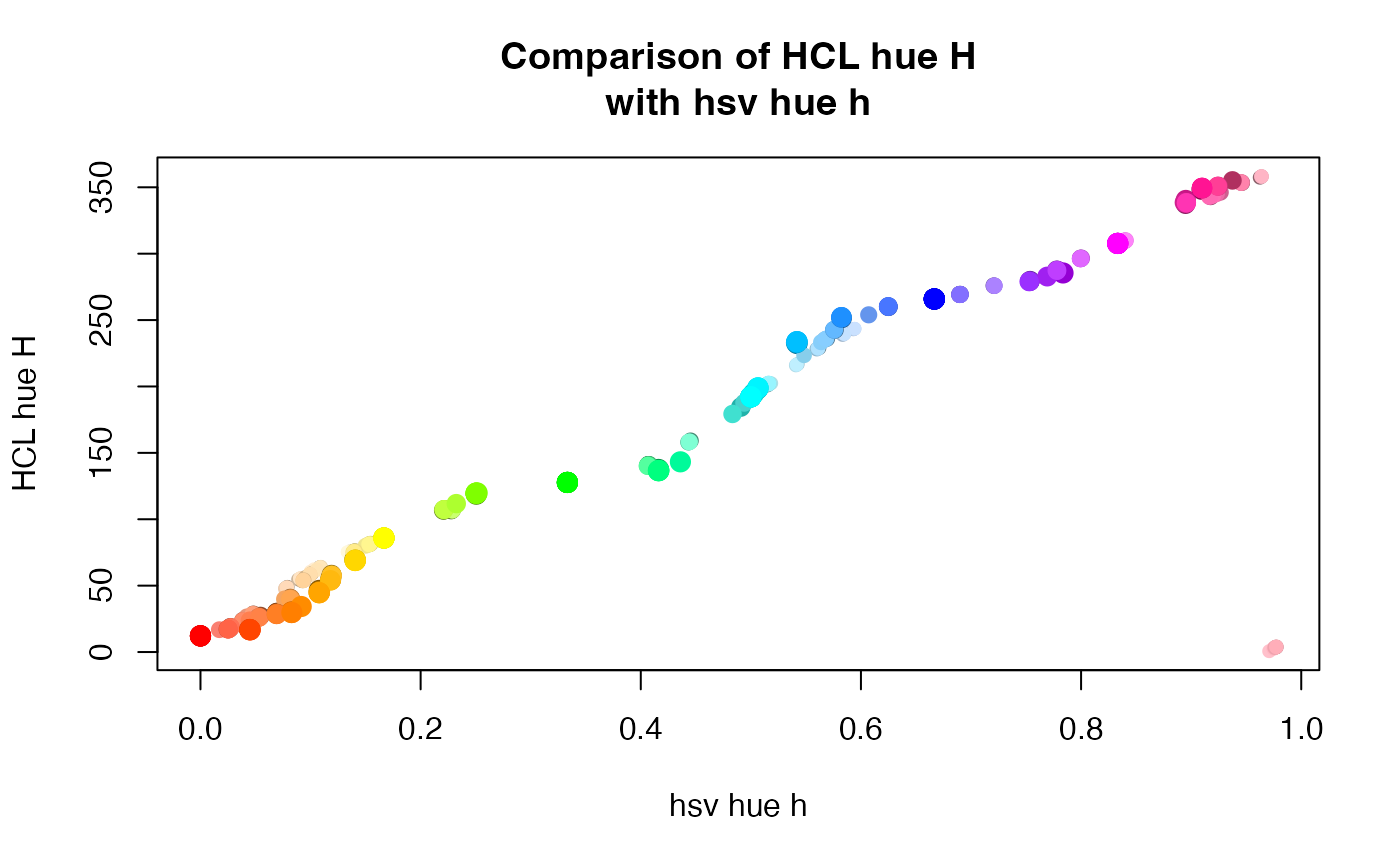 plot(colors_df$s, colors_df$C,
xlab="hsv saturation s",
ylab="HCL chroma C",
pch=20,
cex=colors_df$s * 1 + 1,
col=colors_df$hex);
title("Comparison of HCL C\nwith hsv s")
plot(colors_df$s, colors_df$C,
xlab="hsv saturation s",
ylab="HCL chroma C",
pch=20,
cex=colors_df$s * 1 + 1,
col=colors_df$hex);
title("Comparison of HCL C\nwith hsv s")
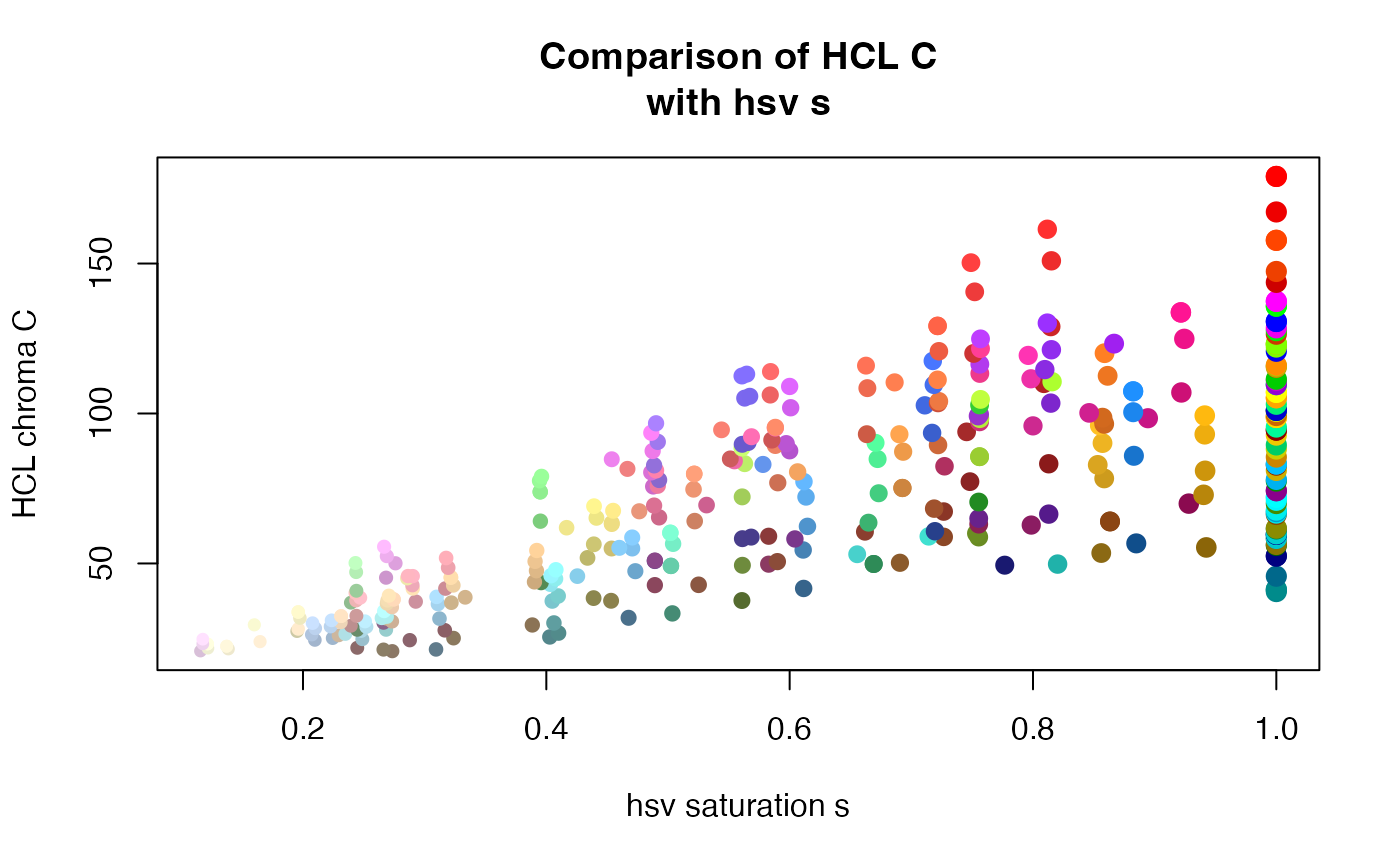 plot(colors_df$v, colors_df$L,
xlab="hsv vibrance v",
ylab="HCL luminance L",
pch=20,
cex=colors_df$s * 1 + 1,
col=colors_df$hex);
title("Comparison of HCL L\nwith hsv v")
plot(colors_df$v, colors_df$L,
xlab="hsv vibrance v",
ylab="HCL luminance L",
pch=20,
cex=colors_df$s * 1 + 1,
col=colors_df$hex);
title("Comparison of HCL L\nwith hsv v")