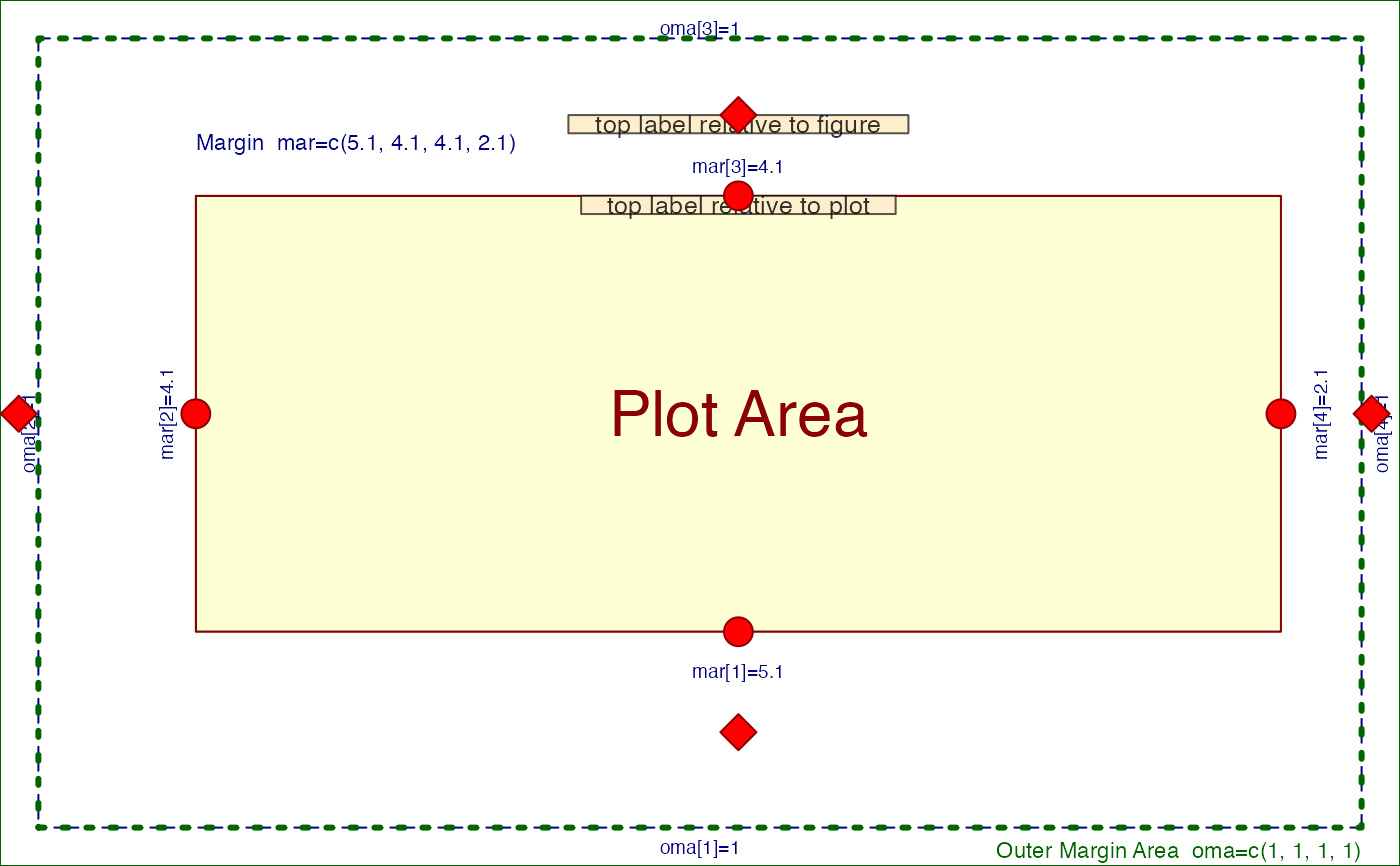Process coordinate adjustment presets
Usage
coordPresets(
preset = "default",
x = 0,
y = 0,
adjPreset = "default",
adjX = 0.5,
adjY = 0.5,
adjOffsetX = 0,
adjOffsetY = 0,
preset_type = c("plot"),
verbose = FALSE,
...
)Arguments
- preset
charactervector of coordinate positions, or the default "default" to use thex,ycoordinates.Recognized terms: center, bottom, top, left, right, topleft, topright, bottomleft, bottomright.
- x, y
numericvectors indicating the default coordinatesx,y.- adjPreset
charactervector of text label positions, or the default "default" to usepreset, or whenpreset="default"theadjX,adjYvalues are used.Recognized terms: center, bottom, top, left, right, topleft, topright, bottomleft, bottomright.
- adjX, adjY
numeric vectors indicating default text adjustment values, as described for
adjingraphics::text().- adjOffsetX, adjOffsetY
numericvector used to apply an offset value to theadjX,adjYvalues, where positive values would place a label farther away from center. Note these units are relative to the text label size, when used withgraphics::text(), larger labels will be adjusted more than smaller labels.- preset_type
characterstring indicating the reference point for the preset boundaries:"plot"uses the plot border."margin"uses the margin border. Note that the margin used is the inner margin around the plot figure, not the outer margin which may be applied around multi-panel plot figures.
- verbose
logicalindicating whether to print verbose output.- ...
additional arguments are ignored.
Value
data.frame after adjustment, where the number of rows
is determined by the longest input argument, with colnames:
x
y
adjX
adjY
preset
adjPreset
Details
This function is intended to be a convenient way to define coordinates using preset terms like "topleft", "bottom", "center".
Similarly, it is intended to help define corresponding text
adjustments, using adj compatible with graphics::text(),
using preset terms like "bottomright", "center".
When preset is "default", the original x,y coordinates
are used. Otherwise the x,y coordinates are defined using the
plot region coordinates, where "left" uses graphics::par("usr")[1],
and "top" uses graphics::par("usr")[4].
When adjPreset is "default" it will use the preset to
define a reciprocal text placement. For example when preset="topright"
the text placement will be equivalent to adjPreset="bottomleft".
The adjPreset terms "top", "bottom", "right", "left",
and "center" refer to the text label placement relative to
x,y coordinate.
If both preset="default" and adjPreset="default" the original
adjX,adjY values are returned.
The function is vectorized, and uses the longest input argument,
so one can supply a vector of preset and it will return coordinates
and adjustments of length equal to the input preset vector.
The preset value takes priority over the supplied x,y coordinates.
See also
Other jam plot functions:
adjustAxisLabelMargins(),
decideMfrow(),
drawLabels(),
getPlotAspect(),
groupedAxis(),
imageByColors(),
imageDefault(),
minorLogTicksAxis(),
nullPlot(),
plotPolygonDensity(),
plotRidges(),
plotSmoothScatter(),
shadowText(),
shadowText_options(),
showColors(),
sqrtAxis(),
usrBox()
Examples
# determine coordinates
presetV <- c("top",
"bottom",
"left",
"right",
"topleft");
cp1 <- coordPresets(preset=presetV);
cp1;
#> x y adjX adjY preset adjPreset
#> 1 0.5 1.0 0.5 1.0 top default
#> 2 0.5 0.0 0.5 0.0 bottom default
#> 3 0.0 0.5 0.0 0.5 left default
#> 4 1.0 0.5 1.0 0.5 right default
#> 5 0.0 1.0 0.0 1.0 topleft default
# make sure to prepare the plot region first
jamba::nullPlot(plotAreaTitle="");
graphics::points(cp1$x, cp1$y, pch=20, cex=2, col="red");
# unfortunately graphics::text() does not have vectorized adj
# so it must iterate each row
graphics::title(main="graphics::text() is not vectorized, text is adjacent to edges")
for (i in seq_along(presetV)) {
graphics::text(cp1$x[i], cp1$y[i],
labels=presetV[i],
adj=c(cp1$adjX[i], cp1$adjY[i]));
}
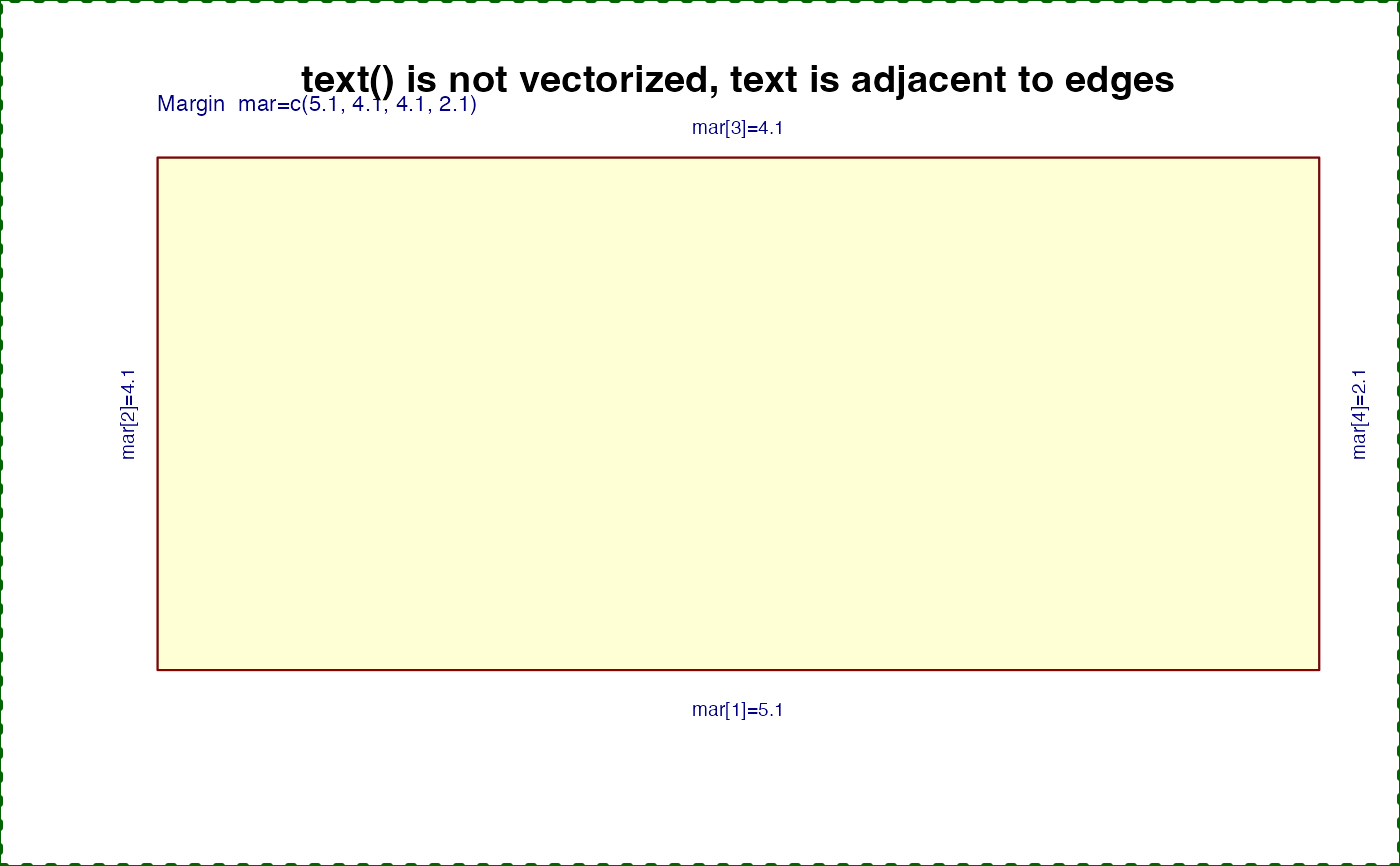 # drawLabels() will be vectorized for unique adj subsets
# and adds a small buffer around text
jamba::nullPlot(plotAreaTitle="");
graphics::title(main="drawLabels() is vectorized, includes small buffer")
drawLabels(txt=presetV,
preset=presetV)
# drawLabels() will be vectorized for unique adj subsets
# and adds a small buffer around text
jamba::nullPlot(plotAreaTitle="");
graphics::title(main="drawLabels() is vectorized, includes small buffer")
drawLabels(txt=presetV,
preset=presetV)
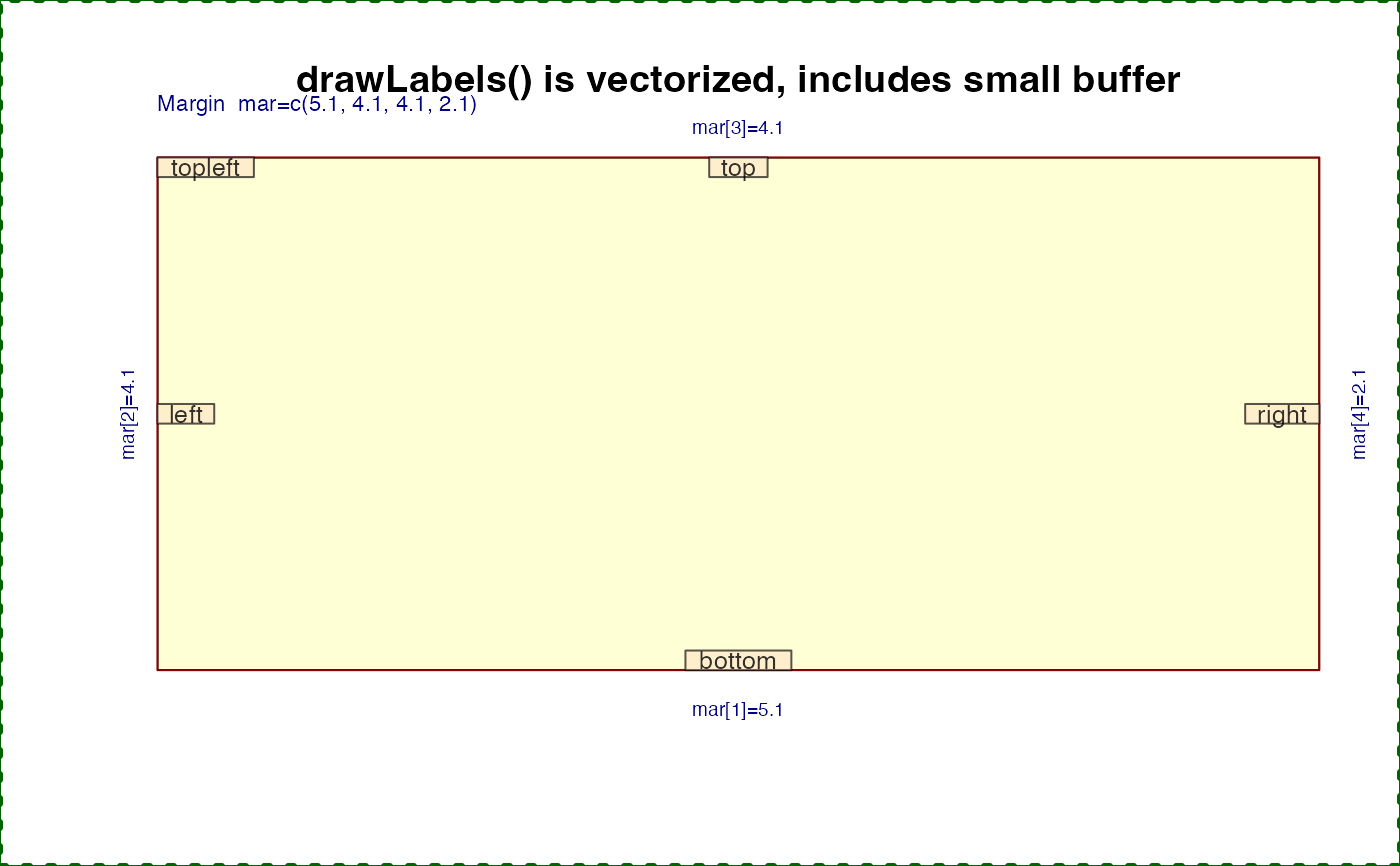 jamba::nullPlot(plotAreaTitle="");
graphics::title(main="drawLabels() can place labels outside plot edges")
drawLabels(txt=presetV,
preset=presetV,
adjPreset=presetV)
jamba::nullPlot(plotAreaTitle="");
graphics::title(main="drawLabels() can place labels outside plot edges")
drawLabels(txt=presetV,
preset=presetV,
adjPreset=presetV)
 # drawLabels() is vectorized for example
jamba::nullPlot(plotAreaTitle="");
graphics::title(main="Use adjPreset to position labels at a center point")
presetV2 <- c("topleft",
"topright",
"bottomleft",
"bottomright");
cp2 <- coordPresets(preset="center",
adjPreset=presetV2,
adjOffsetX=0.1,
adjOffsetY=0.4);
graphics::points(cp2$x,
cp2$y,
pch=20,
cex=2,
col="red");
drawLabels(x=cp2$x,
y=cp2$y,
adjX=cp2$adjX,
adjY=cp2$adjY,
txt=presetV2,
boxCexAdjust=c(1.15,1.6),
labelCex=1.3,
lx=rep(1.5, 4),
ly=rep(1.5, 4))
# drawLabels() is vectorized for example
jamba::nullPlot(plotAreaTitle="");
graphics::title(main="Use adjPreset to position labels at a center point")
presetV2 <- c("topleft",
"topright",
"bottomleft",
"bottomright");
cp2 <- coordPresets(preset="center",
adjPreset=presetV2,
adjOffsetX=0.1,
adjOffsetY=0.4);
graphics::points(cp2$x,
cp2$y,
pch=20,
cex=2,
col="red");
drawLabels(x=cp2$x,
y=cp2$y,
adjX=cp2$adjX,
adjY=cp2$adjY,
txt=presetV2,
boxCexAdjust=c(1.15,1.6),
labelCex=1.3,
lx=rep(1.5, 4),
ly=rep(1.5, 4))
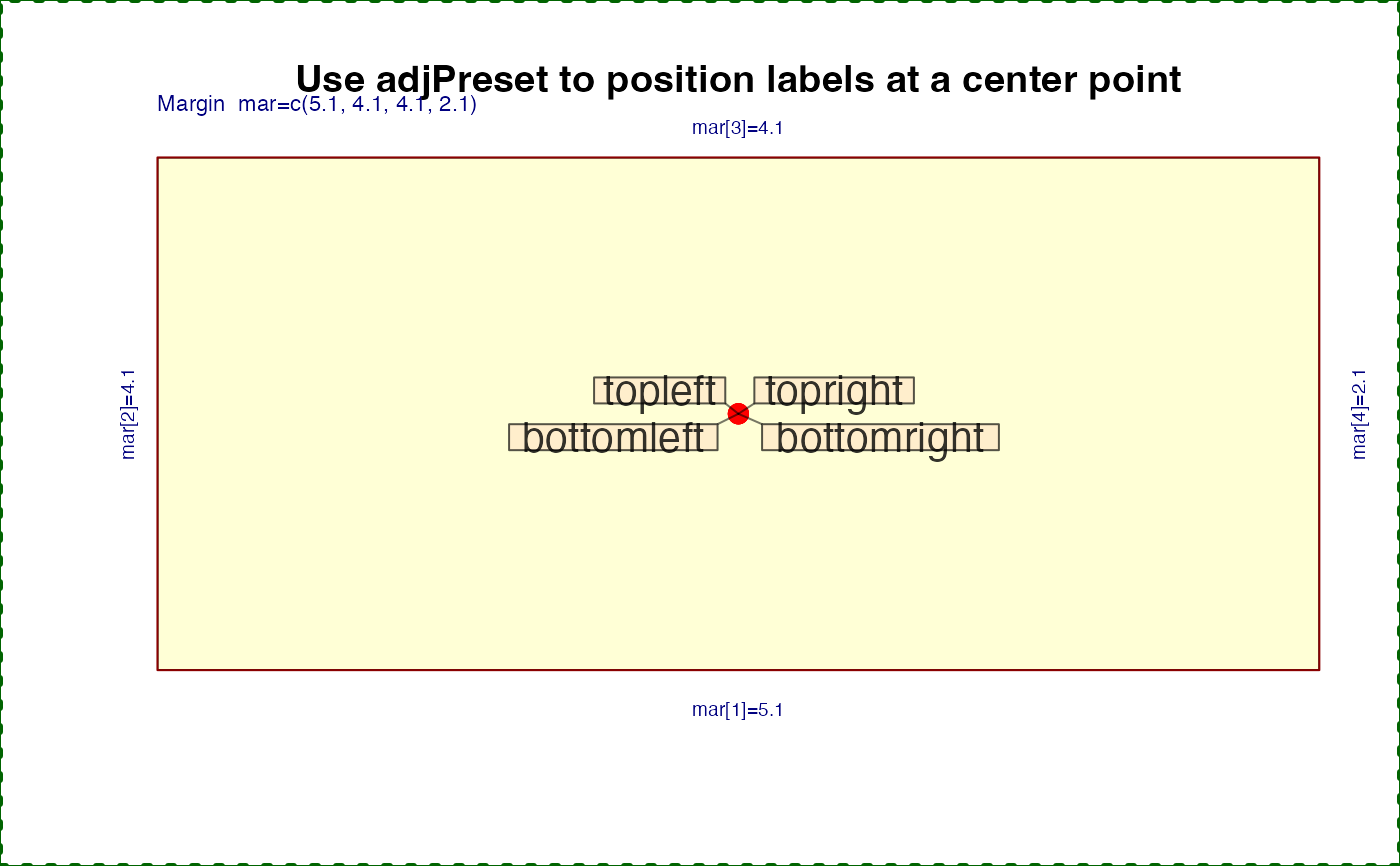 # demonstrate margin coordinates
withr::with_par(list("oma"=c(1, 1, 1, 1)), {
nullPlot(xlim=c(0, 1), ylim=c(1, 5));
cpxy <- coordPresets(rep(c("top", "bottom", "left", "right"), each=2),
preset_type=rep(c("plot", "figure"), 4));
drawLabels(preset=c("top", "top"),
txt=c("top label relative to figure",
"top label relative to plot"),
preset_type=c("figure", "plot"))
graphics::points(cpxy$x, cpxy$y, cex=2,
col="red4", bg="red1", xpd=NA,
pch=rep(c(21, 23), 4))
})
# demonstrate margin coordinates
withr::with_par(list("oma"=c(1, 1, 1, 1)), {
nullPlot(xlim=c(0, 1), ylim=c(1, 5));
cpxy <- coordPresets(rep(c("top", "bottom", "left", "right"), each=2),
preset_type=rep(c("plot", "figure"), 4));
drawLabels(preset=c("top", "top"),
txt=c("top label relative to figure",
"top label relative to plot"),
preset_type=c("figure", "plot"))
graphics::points(cpxy$x, cpxy$y, cex=2,
col="red4", bg="red1", xpd=NA,
pch=rep(c(21, 23), 4))
})