4.5 Highlight Venn Overlaps
A convenient alternative to the previous section Modify Venn Overlaps
is to apply a highlight with highlight_venndir_overlap().
This step applies a few options together.
The default settings:
- gold border
- yellow fill color
- red
fill= 'yellow'innerborder= 'gold'border= 'red'
The example in 4.7 shows the effect of
highlighting one overlap region, 'set_B&set_C'. The third panel
demonstrates how to move the count labels outside with a background
fill color. The line segment color is defined by border with
default 'red', however if 'label.border' is defined, that color
is slightly darkerned and used for the line segment as well.
# default Venndir
v <- venndir(make_venn_test(do_signed=TRUE), do_plot=FALSE)
plot(v,
main="Default Venndir")
v_mod <- highlight_venndir_overlap(v,
border="red",
"set_B&set_C")
plot(v_mod,
main="Highlighted set_B&set_C")
v_mod2 <- modify_venndir_overlap(v_mod, "set_B&set_C",
params=list(label.count="outside",
label.fill="gold"))
plot(v_mod2,
main="Highlighted set_B&set_C outside")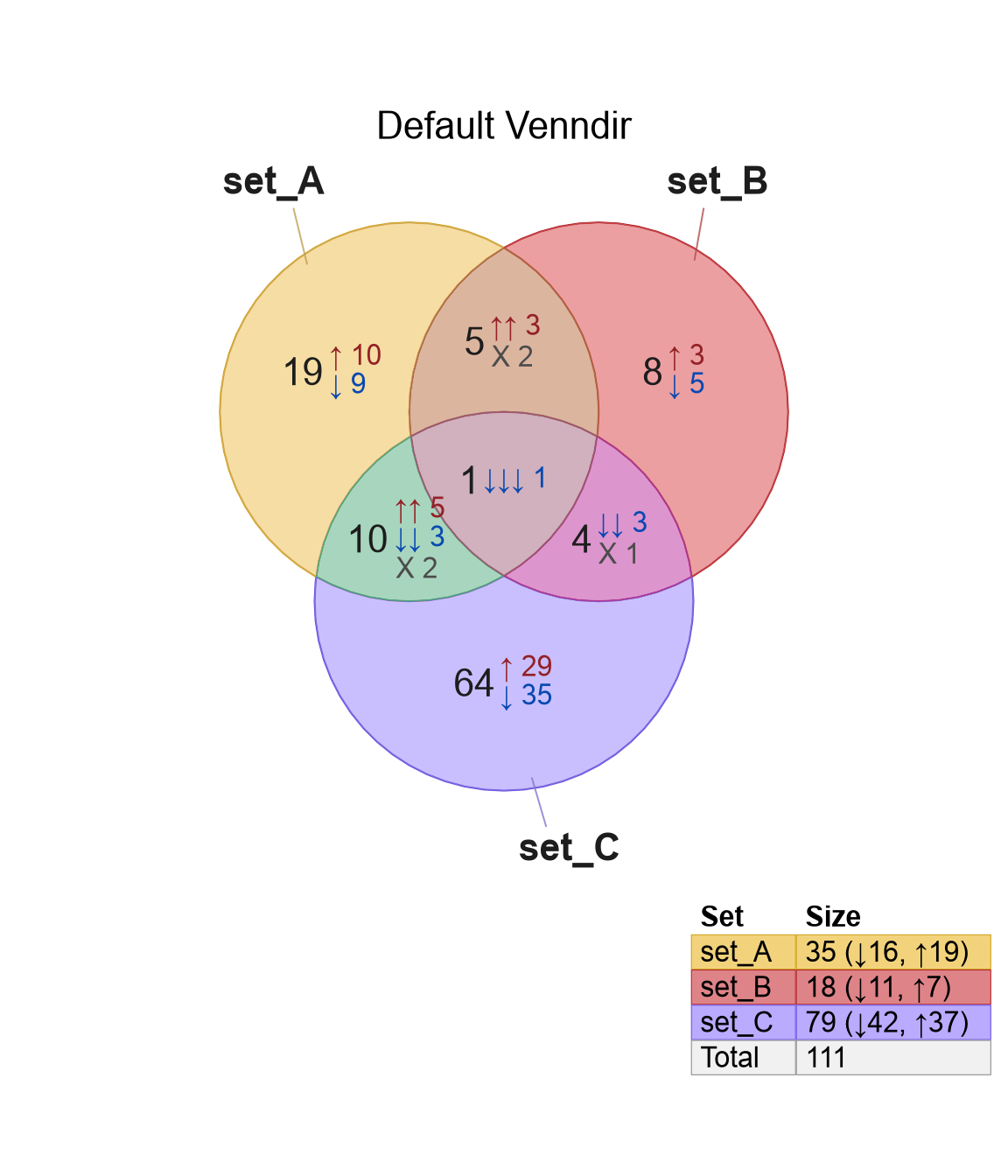
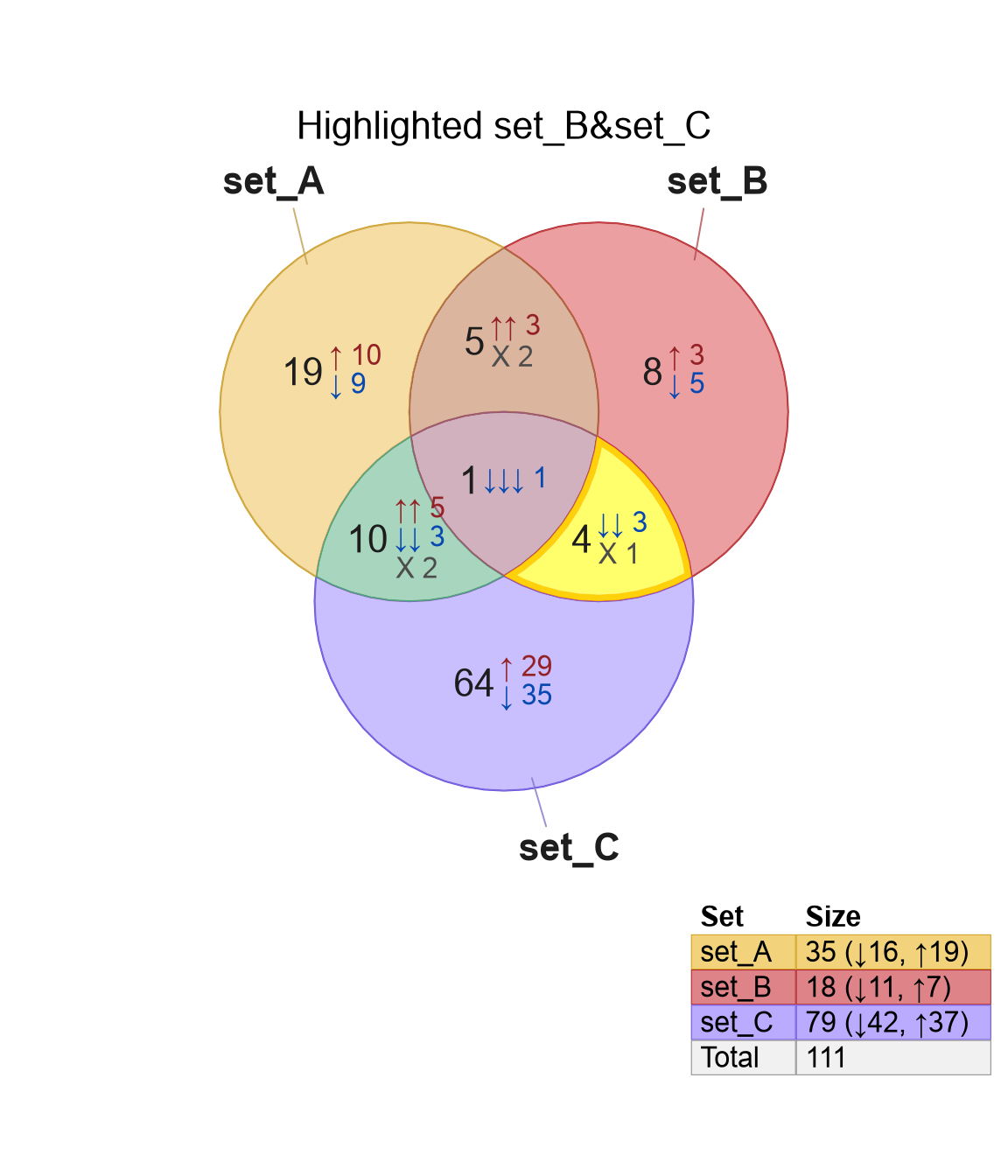
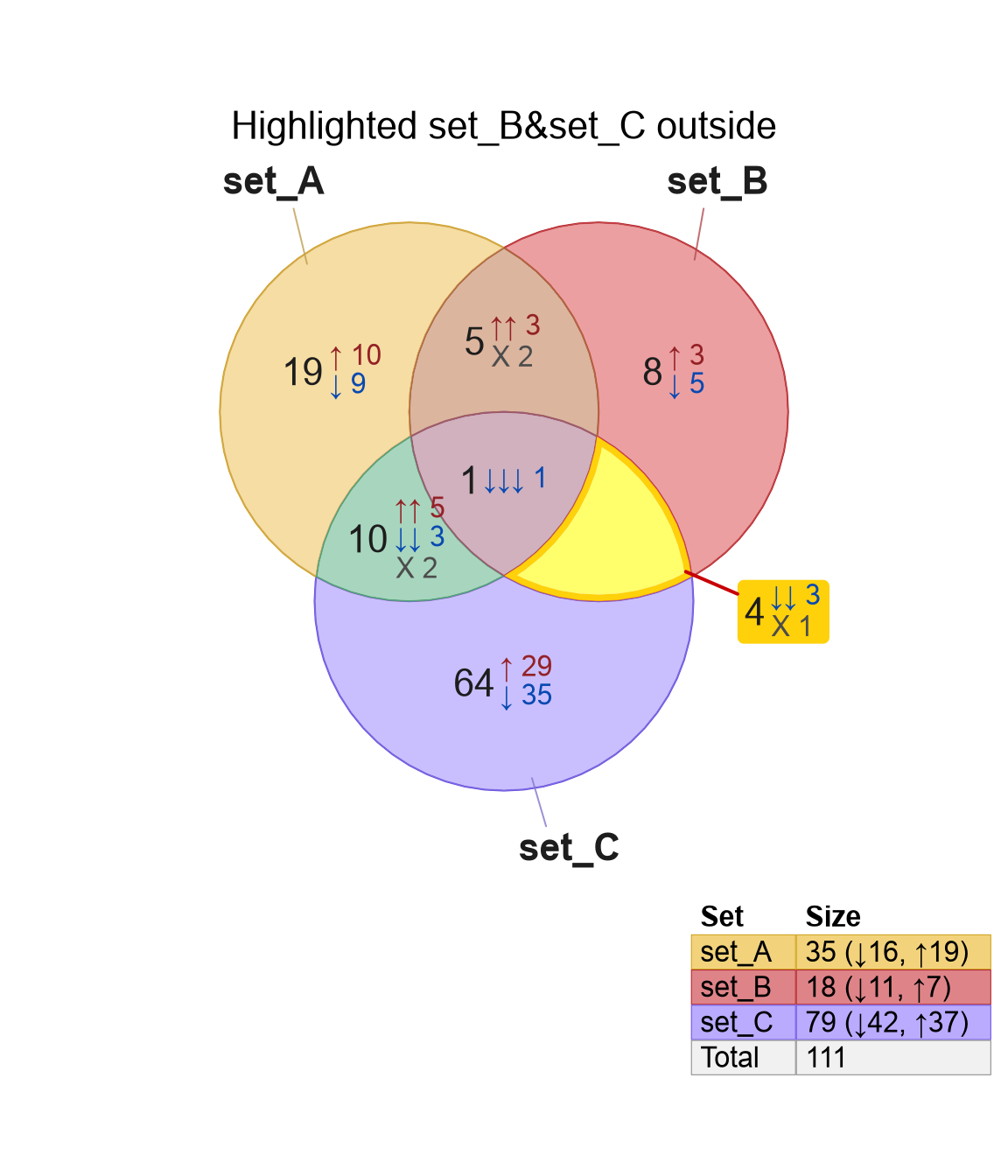
Figure 4.7: Example Venn diagrams showing default (left), highlighted (right), and highlighted-labeled alternatives.
The overlap region is named using each set involved, separated by
the ampersand '&', for example the overlap of 'set_B' and 'set_C'
is named 'set_B&set_C'. The overlap is provided with argument
overlap_set.
Other arguments are intended to provide convenient shortcuts for commonly used attributes, with sensible default values:
'innerborder'- the border shown on the inside edge of the overlap region.'innerborder.lwd'- the width of the innerborder, with default2to make this border much wider than the default.outerborder','outerborder.lwd'- the corresponding outerborder displayed on the outside edge of the overlap region. By default the outerborder line width is zero.'border','border.lwd'- the color and width of the border, placed on the edge of the polygon itself. The default uses 'red' with line width 1. The main effect is to apply this color and line width to the line segment when the overlap label is outside.reorder- alogicalvalue indicating whether to re-order theVenndirpolygons. The default isTRUE, which causes the highlighted regions to be drawn last. This subtle change ensures that theouterborderremains visible, and is not over-drawn by other polygon regions in theVenndirobject.
The argument reorder is a unique enhancement for
highlight_venndir_overlap(), and is the only convenient
method for re-ordering Venndir polygons.